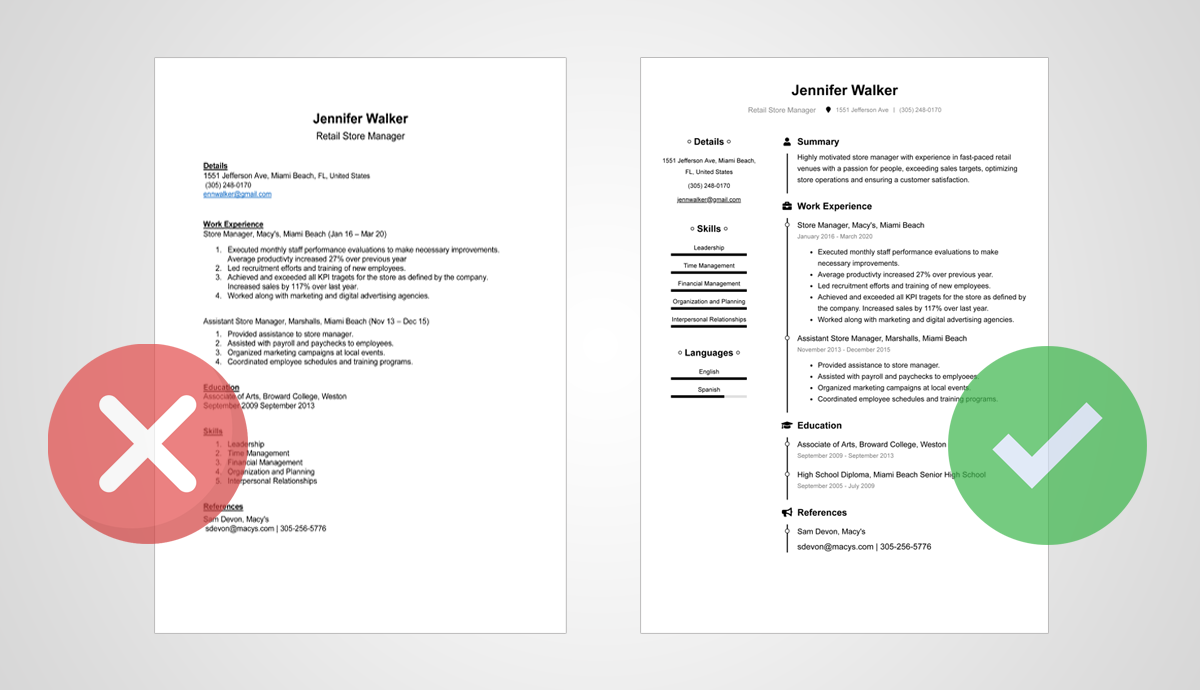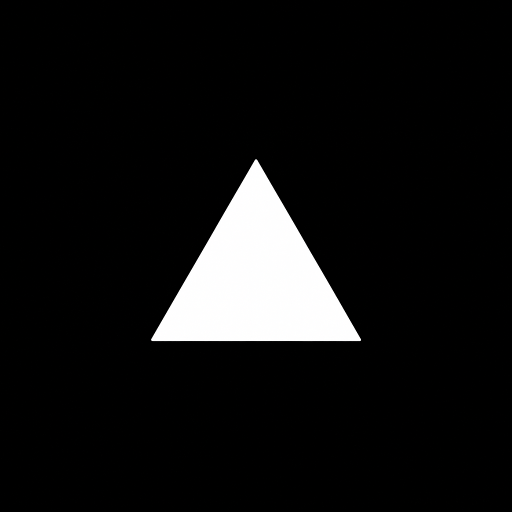 FileMagicHub Team
FileMagicHub TeamCompress PDF Without Losing Quality | Free Online Tool
Compress PDF without losing quality using FileMagicHub’s free online tool. Fast, secure, and easy—reduce PDF size while keeping your documents crystal clear.
Are you tired of dealing with oversized PDF files that are difficult to upload, email, or share? If you’re searching for a way to compress PDF without losing quality, you’ve found the perfect solution. Whether you’re a student, professional, or business owner, large PDFs can slow down your workflow and make file management a hassle. The good news is that you can reduce PDF size without reducing quality—quickly, easily, and for free with FileMagicHub’s online file compressor1.
In this comprehensive guide, you’ll learn how to compress PDF without losing quality using FileMagicHub’s free online compressor. We’ll explain why lossless compression matters, walk you through the process, and answer common questions so you can keep your documents sharp and easy to share.
Why Compress PDF Without Losing Quality?
PDFs are the gold standard for sharing documents because they preserve formatting, images, and layouts across all devices. However, PDFs with high-resolution images, charts, or scanned pages can quickly become very large. Here’s why you should always compress PDF without losing quality:
Faster Uploads and Sharing: Smaller files are easier and quicker to send via email or upload to websites.
Save Storage Space: Compressed PDFs take up less room on your device or cloud storage.
Professional Appearance: Many PDF compressors reduce image and text quality, making your files blurry or hard to read. Lossless compression keeps your documents sharp and clear.
Better User Experience: Recipients can open and view your PDFs instantly, without lag or loading issues.
How to Compress PDF Without Losing Quality (Step-by-Step)
Ready to shrink your PDF files without sacrificing clarity? Here’s how to use FileMagicHub’s free online file compressor:
Visit FileMagicHub’s Compress File Tool1. This browser-based tool works on any device—no downloads or installations required.
Drag and drop your PDF file into the upload area, or click to select it from your device. Your data remains secure and private throughout the process.
FileMagicHub’s advanced compression algorithms analyze your file, optimize images, remove unnecessary metadata, and streamline the file structure—all without reducing quality.
In just seconds, your optimized PDF is ready for download. No watermarks, no registration, and no waiting.
Why Choose FileMagicHub to Compress PDF Without Losing Quality?
When you need to compress PDF without losing quality, FileMagicHub stands out for several reasons:
No Quality Loss: Text remains crisp, images stay sharp, and layouts are preserved.
Completely Free: No hidden charges, no watermarks, and no file size limits.
Universal File Support: Compress not only PDFs, but also images (JPEG, PNG, WebP, GIF) and more1.
Browser-Based: Works on any device—Windows, Mac, Linux, Android, or iOS.
Fast and Secure: Files are processed in seconds and automatically deleted after compression.
Unlimited Use: Compress as many files as you want, whenever you need.
Frequently Asked Questions (FAQs)
Can I compress PDF without losing quality for free?
Yes! FileMagicHub’s file compressor is completely free and maintains the original quality of your documents1.
How does online PDF compression without quality loss work?
Smart algorithms optimize images, remove unnecessary metadata, and streamline the file structure—reducing file size without affecting content quality.
Is it safe to upload sensitive PDF files?
Absolutely. Files are processed securely and automatically deleted after compression to protect your privacy.
Will my document formatting change after compression?
No. FileMagicHub’s tool preserves your document’s layout, fonts, and formatting.
What other files can I compress with FileMagicHub?
You can compress PDFs and a wide range of images, including JPEG, PNG, WebP, and GIF files. Document compression support is expanding soon1.
Try It Now: Compress PDF Without Losing Quality
Don’t let large PDF files slow you down. With FileMagicHub’s free online file compressor, you can reduce PDF size without losing quality in seconds. Enjoy fast uploads, easy sharing, and professional-looking documents every time.
Ready to get started?
👉 Compress your PDF files now with FileMagicHub!1
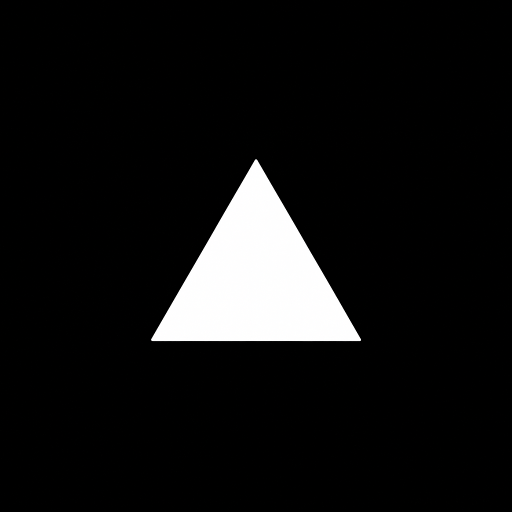
FileMagicHub Team
Expert team at FileMagicHub, dedicated to providing the best file management tools and productivity tips. We help millions of users streamline their digital workflows.