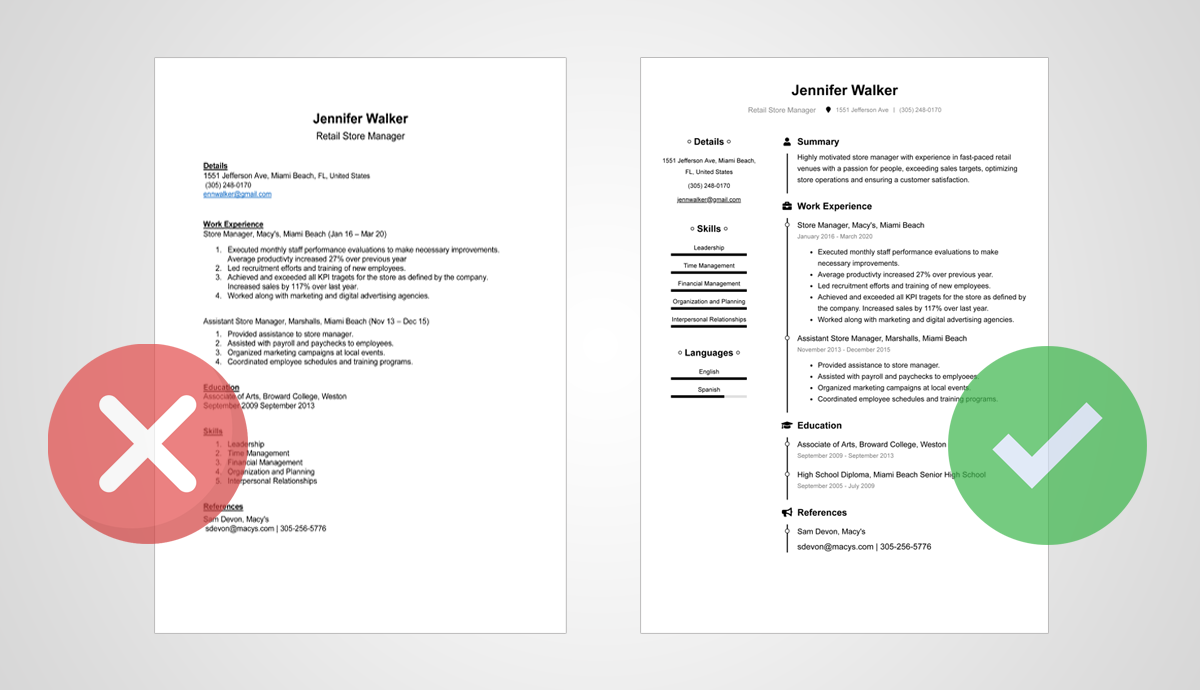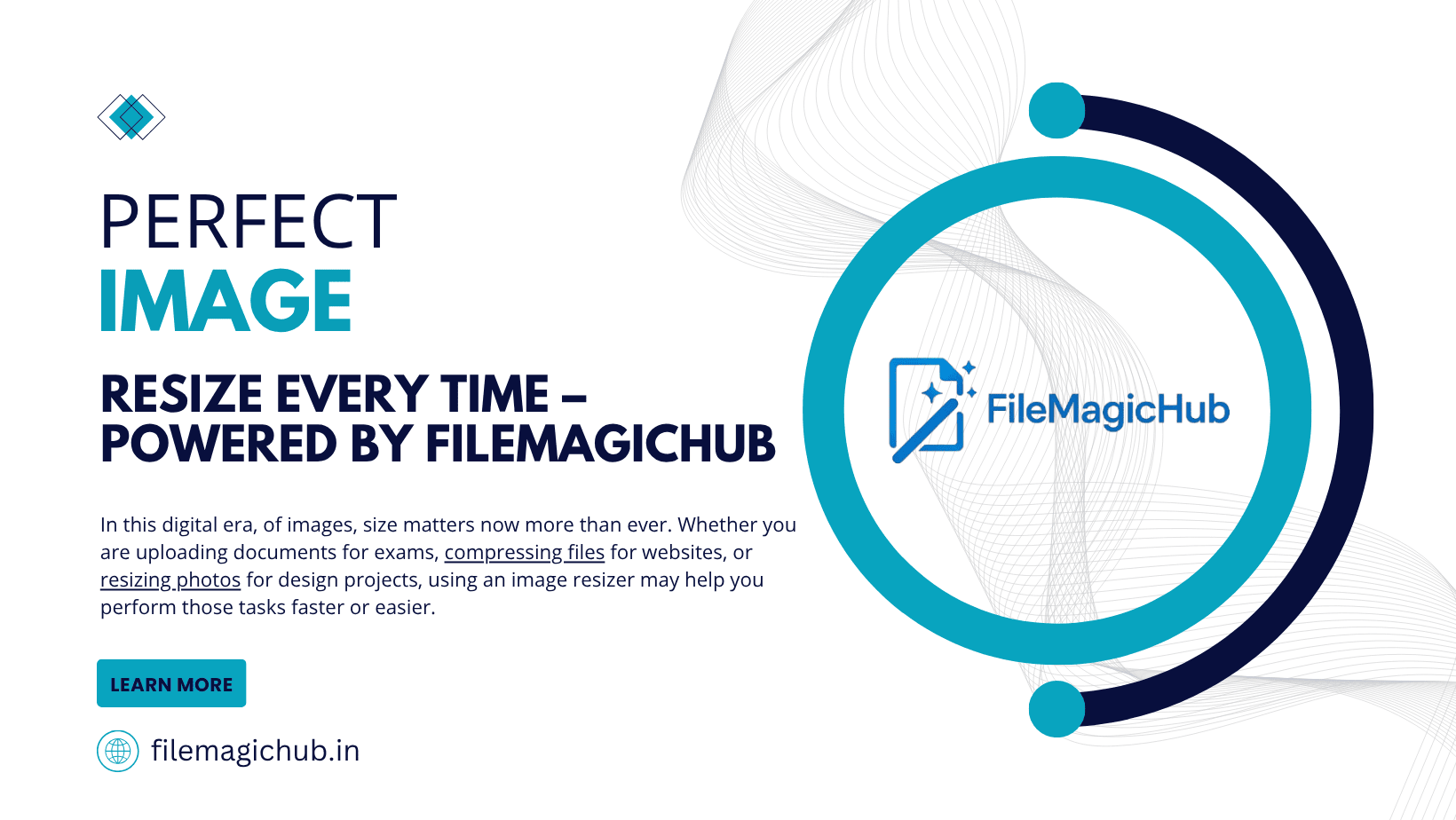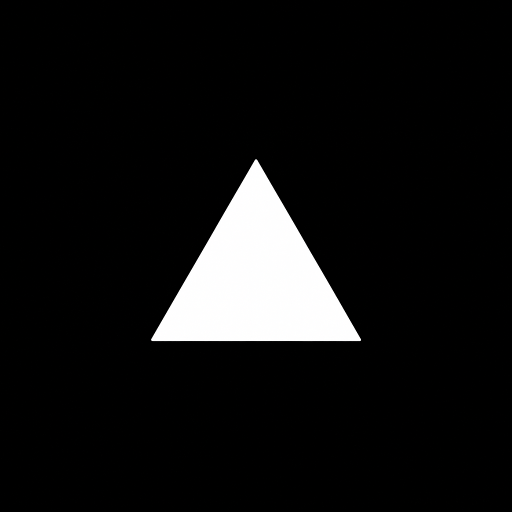 FileMagicHub Team
FileMagicHub Team5 Simple Tricks on How to Compress Audio Files
Learn how to compress audio files with five easy tricks. Reduce file size, save storage, and share music or recordings without losing quality.
5 Tricks to Compress Audio Files
Audio files are key to our digital lives. Whether you're listening to music, podcasts, or voice recordings, they can take up a significant amount of space on your device. Audio files can also be cumbersome to share via email or messaging apps and may slow down your device. Luckily, there are some simple methods you can use to reduce audio file sizes while keeping quality loss to a minimum. You will learn five simple methods in this article to compress your audio files quickly and easily.
Why You May Need to Compress Audio Files
Audio compression helps in reducing file size while keeping the quality as close to the original as possible. It makes it easier to store multiple files, upload them faster, and share them online. For example, musicians, podcasters, students, and professionals often compress audio before sending files to clients or uploading them to platforms.
Trick 1: Change the File Format
One of the easiest ways to save room with audio is to change the file type. There is variation in file types and the amount of data they take. WAV files, for example, and FLAC files possess a very high amount of quality but take up an extreme amount of space on most devices. If you convert them into MP3 or AAC, you will see a significant reduction in file size. These two formats are popular, widely supported, and fantastic for easily sharing or storing audio.
Trick 2: Lower the Bitrate
A bitrate represents how much data is used to save 1 second of audio. A higher bitrate provides better quality and a smaller file size, so compressing from 320 kbps to 128 kbps can reduce file size but may negatively impact quality. For recording or podcast purposes, this may not be serviceable; however, there are typically no issues with lower bitrates for the spoken word.
Trick 3: Shorten the Audio Length
Sometimes, audio files can be longer than necessary. Trimming unwanted silence or other portions is a quick way to reduce a file's size. For example, cutting out unnecessary pauses in interviews or lectures not only reduces file size but also makes audio more interesting to engage listeners.
Trick 4: Use Audio Compression Software
There are numerous different tools and applications available to compress audio files. Some of them are offline software, e.g., Audacity, while others are online tools. Online tools are easy to use because you don't have to install anything. You upload the file, set the compression level, and download the smaller file. This process is quick and will work on any device.
Trick 5: Adjust Sample Rate
The sample rate is the amount of time a piece of audio is "sampled" or captured per second. High-quality files typically sample at either 44.1 kHz or 48 kHz. You can reduce the sample rate to either 22 kHz or 32 kHz to reduce file size, which will reduce the detail of the sound but may be adequate for normal voice notes or background music where professional detail is not required.
Benefits of Compressing Audio Files
Understanding how to compress audio files opens the doors to many advantages: less storage taken up on your digital device; even faster uploads to your social media accounts or cloud storage; speedier delivery when you send compressed audio files through email; and better streaming when you share audio on various websites or apps.
Final Thoughts
Big media files can be frustrating, but the right options can give you the audio file size with only small losses in quality. Through changing file formats, reducing the bitrate, trimming, using compressing software, or reducing the sample rate, you have many options to make the file smaller and more manageable.
Make Audio Compression Easy with FileMagicHub
Don’t want to spend time installing heavy software? Use FileMagicHub’s online compression tool to shrink your audio files in just a few clicks. It’s free, safe, and works on any device. Visit FileMagicHub Audio Compressor today and make file sharing simple and fast.
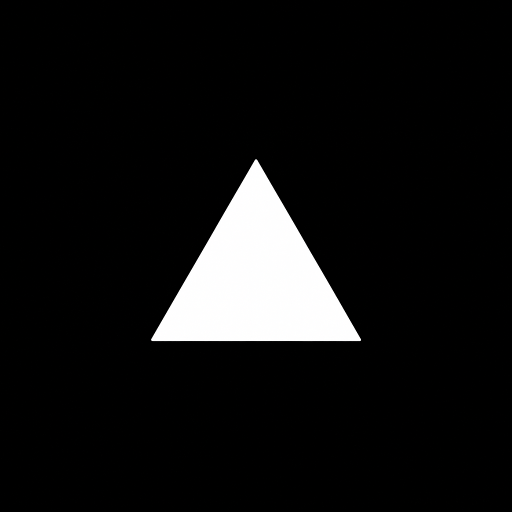
FileMagicHub Team
Expert team at FileMagicHub, dedicated to providing the best file management tools and productivity tips. We help millions of users streamline their digital workflows.