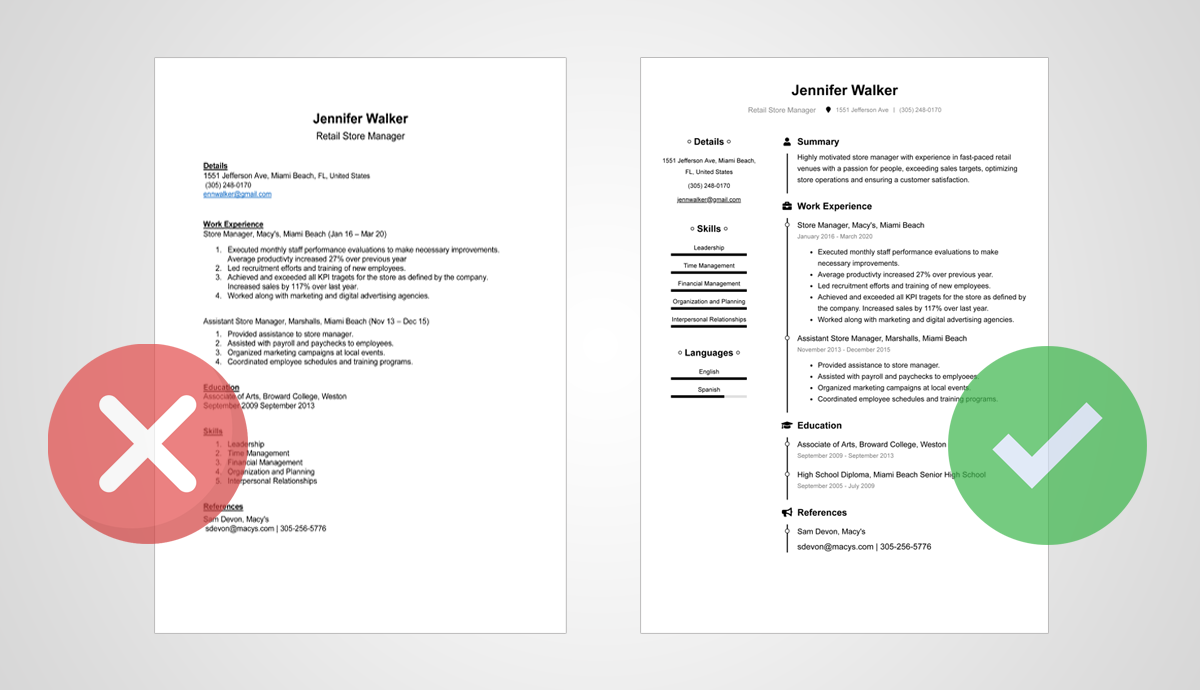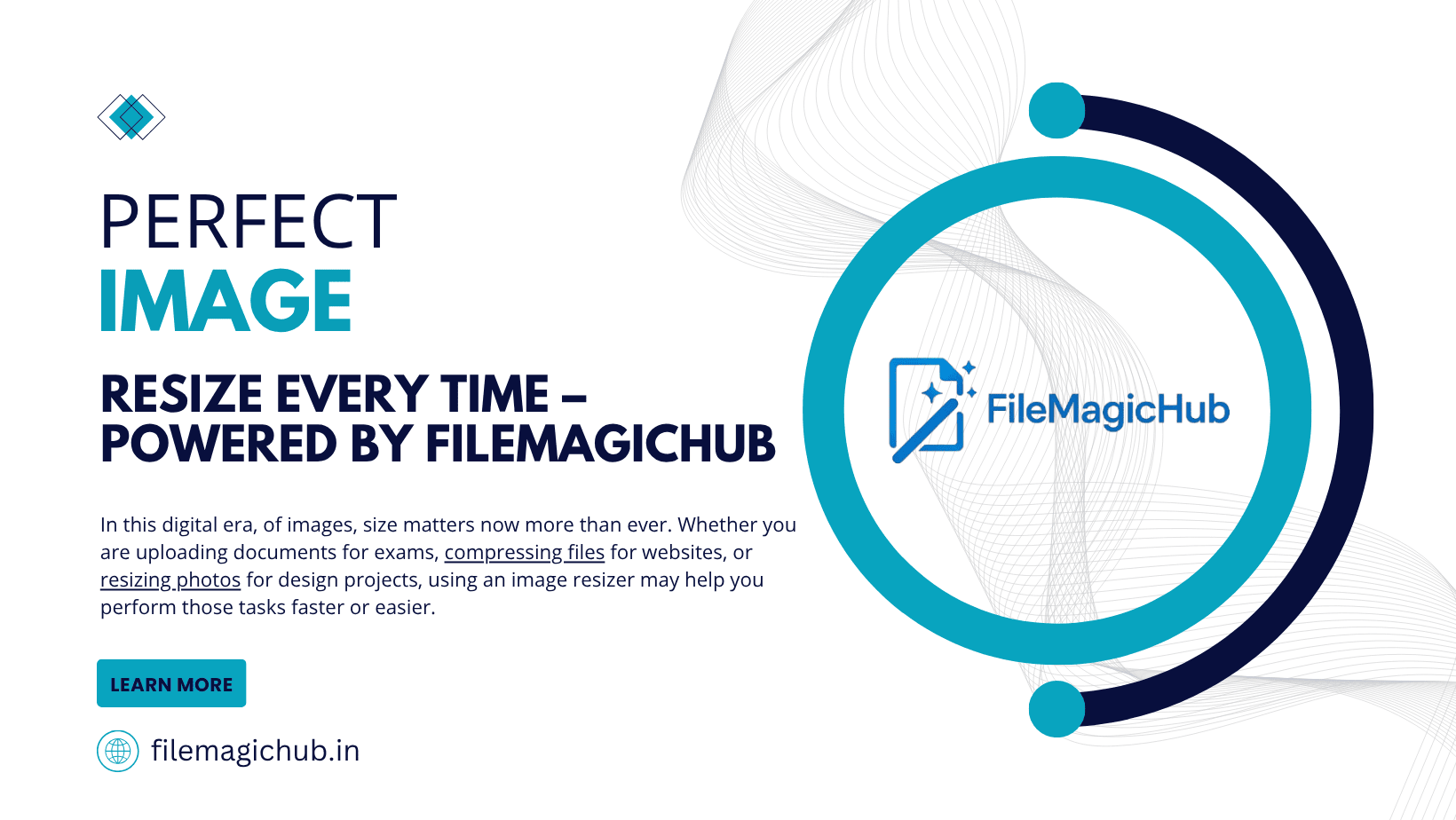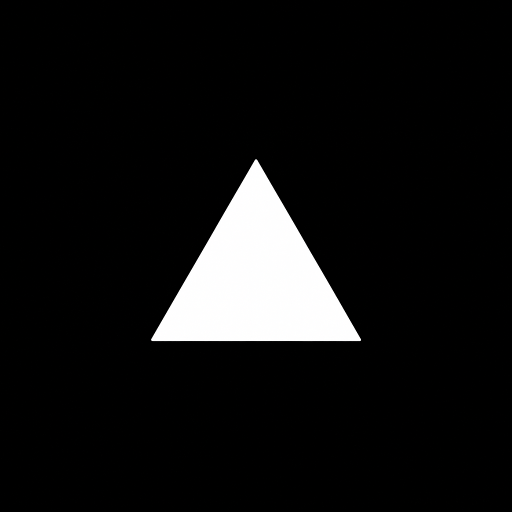 FileMagicHub Team
FileMagicHub TeamLossy vs Lossless Compression: Compress Audio File
Learn the difference between lossy and lossless methods to compress audio file formats for better quality, storage savings, and fast sharing.
Lossy vs Lossless: Compress Audio File Guide
Audio files can be quite sizable, particularly WAV files, which are typically utilised for high-fidelity sound recordings. Moreover, large audio files often require a generous amount of storage space and take a long time to share or upload. However, audio files can be compressed to diminish the file size while still maintaining a quality of sound that may be good enough to serve your more casual needs. Audio compression can be done in a variety of ways, but there are often two classes of audio compression: lossy and lossless compression. Gaining a comprehension of the fundamental difference between the two might facilitate your selection of a compression type that matches your needs.
What is Lossy Compression?
Lossy compression reduces audio files' size by discarding data that is considered less important. This makes the files smaller but may reduce the quality of sound reproduction. Common lossy file formats include MP3, AAC, and OGG file formats.
Lossy compression is used when you need to save space and don't need the best sound reproduction quality. For example, streaming music services often use lossy compression when allowing users to download songs easily to save storage space.
Pros of Lossy Compression
Smaller file size: Lossy compression significantly reduces audio file size.
Faster sharing: Smaller files can be shared or uploaded quickly.
Good quality for casual listening: most people cannot notice minor differences in sound quality for everyday use.
Cons of Lossy Compression
Loss of original quality: Some audio details are permanently removed.
Not ideal for editing: Once compressed, the audio cannot be restored to its original quality.
What is Lossless Compression?
Lossless compression is a method for reducing file size while preserving audio quality. Lossless compression works by encoding audio data efficiently so that when you decompress it, it will be restored perfectly. Examples of common lossless formats you can use for compression are FLAC, ALAC, and compressed WAV.
Lossless compression is suitable for professionals, musicians, and other consumers who need audio that will remain in its original quality when played back. Lossless compression ensures that every detail of every sound is preserved, which is good for any applications in editing, mixing, and archiving.
Pros of Lossless Compression
No loss of quality: Audio remains identical to the original file.
Safe for editing: Perfect for professionals who need to work on the files later.
Better archiving: Keeps original sound intact for future use.
Cons of Lossless Compression
Larger file size than lossy: Lossless files are smaller than uncompressed WAV but still larger than lossy formats.
Slower uploads and downloads: Larger files may take longer to share.
When to Use Lossy Compression
Lossy compression is best for casual listening or when storage space is limited. For example:
Music streaming
Sharing audio over email or messaging apps
Reducing storage on mobile devices
Even though the file loses some quality, lossy compression provides a good balance between size and sound for everyday use.
When to Use Lossless Compression
Lossless compression is ideal when quality is critical. This includes:
Professional audio production
Recording and editing music
Archiving high-quality audio
Sharing files where quality matters, such as podcasts or sound libraries
Using lossless compression ensures that you can maintain the original sound without any degradation.
How to Compress WAV Files
WAV files are usually large and can benefit from both lossy and lossless compression. Tools like FileMagicHub make it easy to compress audio files in just a few steps.
You can upload your WAV file, choose the type of compression (lossy or lossless), and download the smaller file ready for use. This saves storage space, speeds up uploads, and makes sharing audio easier.
Choosing the Right Method
If you want smaller files and faster sharing: Choose lossy compression.
If you want perfect audio quality: Choose lossless compression.
Both methods are useful depending on your priorities. FileMagicHub allows you to select the option that best suits your needs and compress WAV files safely and efficiently.
Final Thoughts
Understanding the difference between lossy and lossless compression is essential when working with audio files. Lossy compression saves space and is good for everyday listening, while lossless compression maintains original quality for professional use.
Using tools like FileMagicHub makes compressing WAV files simple, fast, and secure. You can reduce file size without losing important audio quality and share or upload files with ease. Compress your WAV files quickly and efficiently with FileMagicHub. Choose between lossy or lossless compression based on your needs, save storage, and share audio files easily. Start compressing your audio today at FileMagicHub.
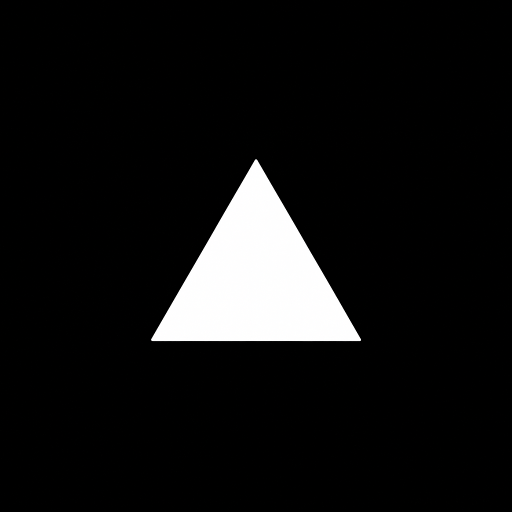
FileMagicHub Team
Expert team at FileMagicHub, dedicated to providing the best file management tools and productivity tips. We help millions of users streamline their digital workflows.