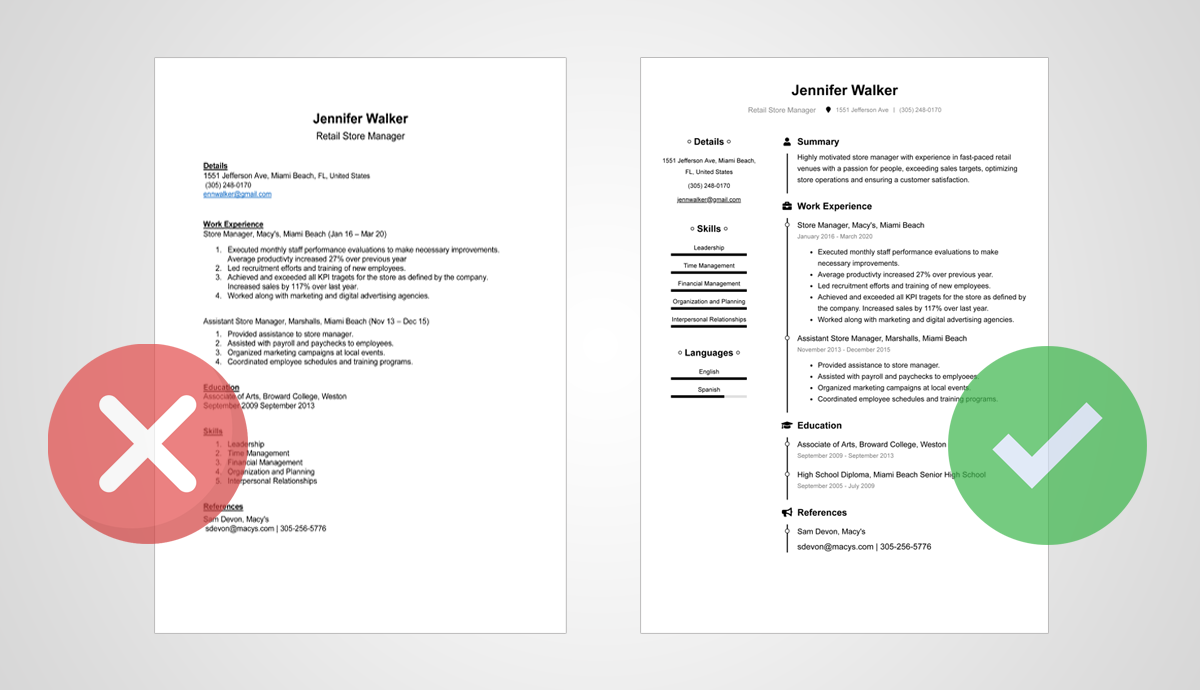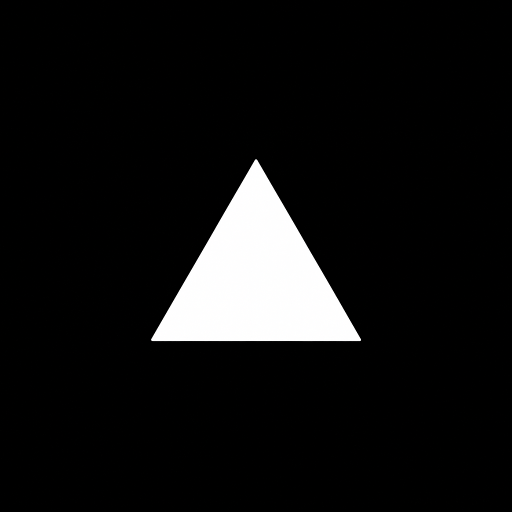 FileMagicHub Team
FileMagicHub TeamCompress PDF Files Online with FileMagicHub
Easily compress PDF files online with FileMagicHub. Reduce file size, save storage, and maintain quality—fast, free, secure, and no registration required!
Are you tired of dealing with large PDF files that are difficult to share, slow to upload, or take up too much storage space? You’re not alone! PDF files are a popular format for sharing documents, but their size can often be a hassle. Fortunately, you can now compress PDF files online quickly, easily, and at no cost with FileMagicHub.
In this comprehensive guide, we’ll explore why compressing PDF files is essential, the benefits of using an online PDF compressor, and a step-by-step walkthrough on how to reduce your PDF file size using FileMagicHub’s powerful tool.
Why Compress PDF Files?
PDFs are widely used for everything from business contracts and academic papers to eBooks and reports. However, high-resolution images, embedded fonts, and graphics can make these files bulky. Here’s why compressing your PDFs is a smart move:
Save Storage Space: Large files can quickly fill up your device or cloud storage. Compressing PDFs helps you manage your storage more efficiently.
Faster Sharing: Smaller files are easier to send via email or messaging apps, avoiding attachment limits and slow transfers.
Quicker Uploads and Downloads: Compressed PDFs upload and download much faster, especially on slower internet connections.
Maintain Quality: Modern PDF compressors like FileMagicHub reduce file size while preserving the clarity and quality of your documents.
Introducing FileMagicHub’s Online PDF Compressor
FileMagicHub’s PDF Compressor is designed to make PDF compression accessible to everyone. Whether you’re a student, professional, or business owner, you’ll appreciate how simple and effective this tool is.
Key Features
Free to Use: Compress unlimited PDF files without any hidden fees.
No Registration Required: Start compressing instantly—no need to sign up.
Fast Processing: Get your compressed files in seconds.
Secure and Private: Your files are processed locally, so your data stays safe.
High-Quality Results: Advanced algorithms ensure your documents remain clear and readable.
Mobile Friendly: Works seamlessly on both desktop and mobile devices.
How to Compress PDF Files Online with FileMagicHub
Ready to reduce your PDF file size? Follow these easy steps:
Visit the PDF Compressor:
Go to https://filemagichub.in/compress-file.
Upload Your PDF File:
Click the “Upload PDF” button and select the file you want to compress from your device.
Wait for Compression:
The tool will automatically process your file, applying the best compression settings to minimize size while maintaining quality.
Download Your Compressed PDF:
Once the process is complete, simply download your optimized PDF file.
It’s that easy! No complicated settings, no waiting in line, and no risk to your privacy.
Why Choose FileMagicHub for PDF Compression?
There are many PDF compressors available online, but FileMagicHub’s PDF compressor stands out for several reasons:
100% Free: No hidden costs, subscriptions, or limitations.
User-Friendly Interface: Simple drag-and-drop functionality makes the process effortless.
No Account Needed: Compress your files without sharing personal information.
Batch Compression Coming Soon: Currently, you can compress one file at a time, but batch processing is on the way!
All-in-One File Compression: In addition to PDFs, FileMagicHub supports other file formats like JPEG, PNG, WebP, and GIF.
Frequently Asked Questions
Is FileMagicHub’s PDF compressor really free?
Yes! You can compress as many files as you want without paying a cent.
Will compressing reduce the quality of my PDF?
FileMagicHub uses advanced technology to reduce file size while preserving the best possible quality.
Is my data safe?
Absolutely. Files are processed locally, ensuring your privacy and security.
Can I compress multiple PDFs at once?
Currently, only single-file compression is supported, but batch processing will be available soon.
Start Compressing Your PDFs Today!
Don’t let large PDF files slow you down. With FileMagicHub’s online PDF compressor, you can quickly shrink your documents without sacrificing quality or security. Whether you’re managing assignments, business reports, or personal documents, FileMagicHub is your go-to solution for fast, free, and secure PDF compression.
Make document management easier than ever—compress your PDF files online today!
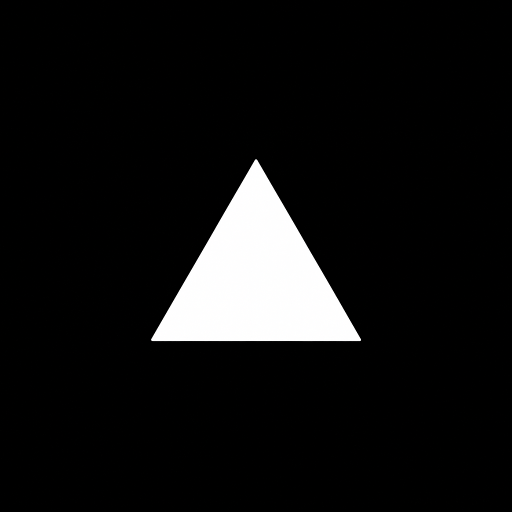
FileMagicHub Team
Expert team at FileMagicHub, dedicated to providing the best file management tools and productivity tips. We help millions of users streamline their digital workflows.