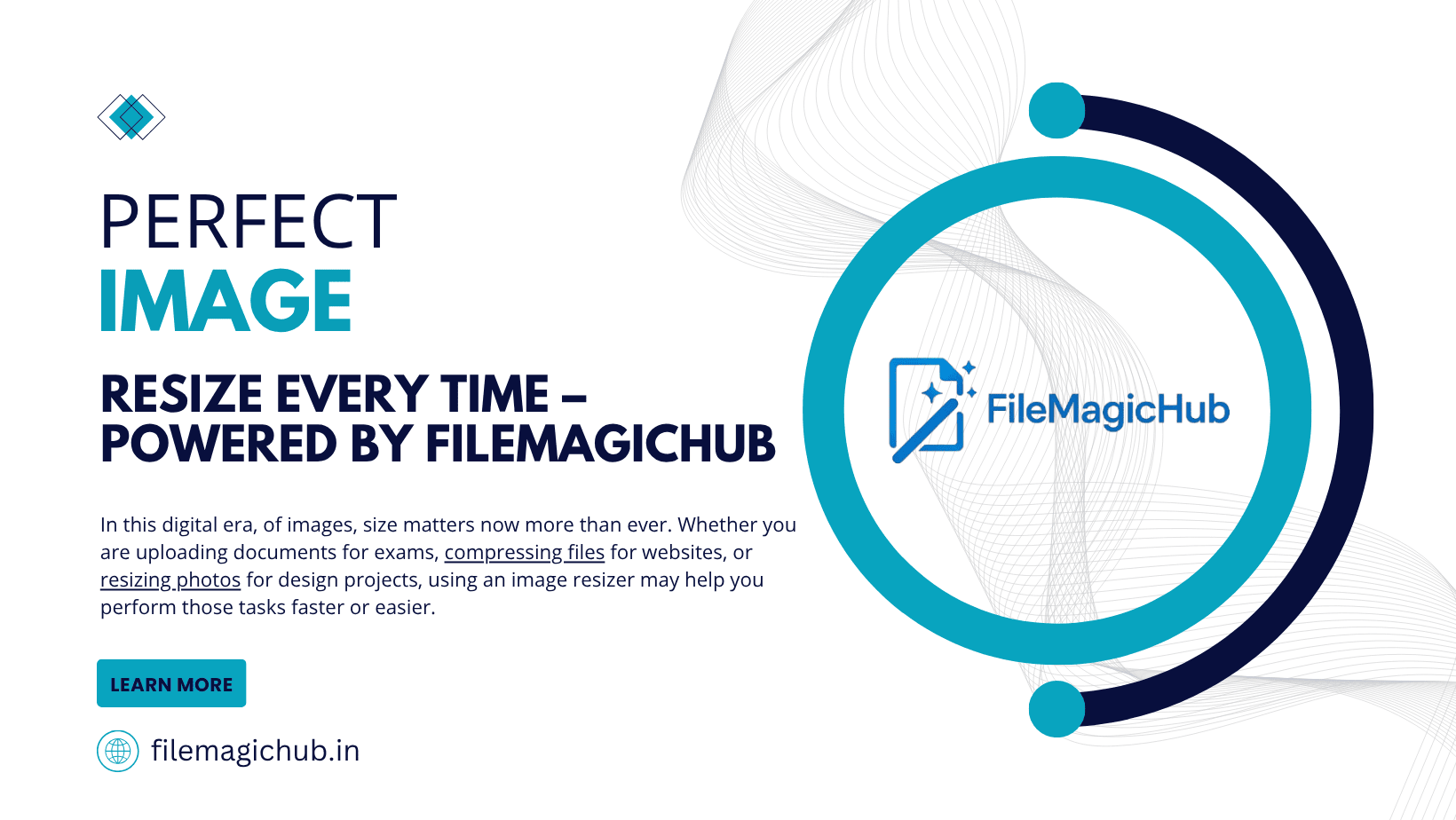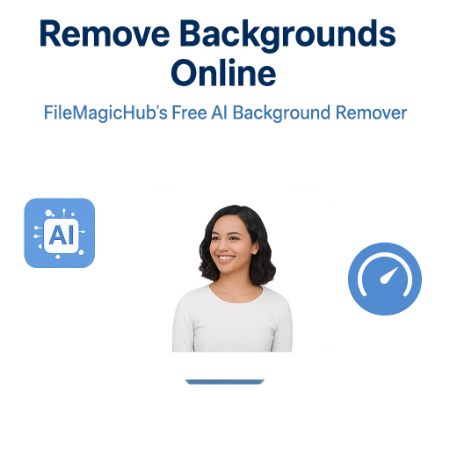
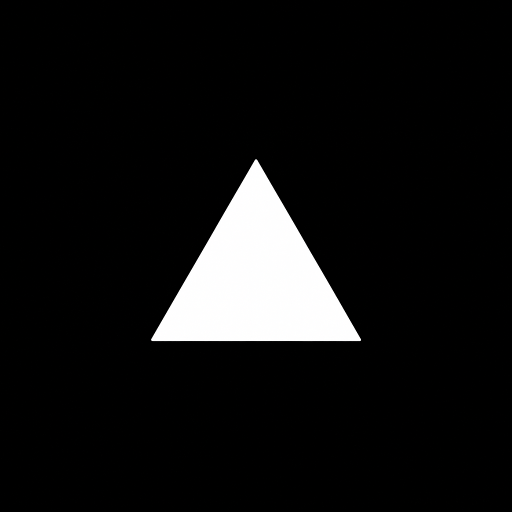 FileMagicHub Team
FileMagicHub TeamRemove Background Online Fast & Free with FileMagicHub
Remove background online in seconds with FileMagicHub. Use our free AI tool to quickly erase image backgrounds for e-commerce, social media, and more.
In today’s fast-paced digital world, removing backgrounds from images is no longer a task reserved for professional designers or those with advanced photo editing skills. Whether you’re a photographer, marketer, e-commerce seller, or social media enthusiast, the ability to quickly and precisely separate your subject from its background can make your visuals stand out and drive engagement. FileMagicHub’s online background remover offers a seamless, free, and AI-powered solution that makes professional-quality editing accessible to everyone.
Why Use an Online Background Removal Tool?
The demand for clean, distraction-free images is higher than ever. Product photos, profile pictures, marketing banners, and creative projects all benefit from a polished look that puts the focus on the subject. Traditionally, achieving this required learning complex software or hiring professionals—both costly and time-consuming options. Online background removers have revolutionized this process by making it:
Simple and User-Friendly: No design expertise needed; intuitive interfaces guide you through each step.
Fast and Efficient: AI algorithms process images in seconds, even with intricate details like hair or transparent objects.
Cost-Effective: Many tools, including FileMagicHub, are free to use, making high-quality editing accessible to all.
Accessible Anywhere: Fully online, these tools work on any device—desktop, laptop, tablet, or mobile—without installation.
Key Features of FileMagicHub’s Background Remover
FileMagicHub stands out in a crowded field of background removal tools by offering a suite of features tailored for speed, accuracy, and convenience:
AI-Powered Precision: Advanced algorithms ensure clean, sharp cutouts, even with complex backgrounds or fine details.
Lightning-Fast Processing: Remove backgrounds in seconds, not minutes, boosting your productivity and workflow.
Supports Multiple Formats: Upload JPG, PNG, or GIF files with ease, ensuring compatibility with your existing assets.
Completely Free: Enjoy all features at no cost—no hidden fees or subscriptions required.
No Installation Needed: Access the tool directly from your browser on any device, anywhere in the world.
Privacy and Security: Your images are processed securely and deleted after editing, ensuring your data remains private.
How to Remove Backgrounds Online with FileMagicHub
Getting started is effortless. Here’s how you can remove backgrounds from your images in just a few clicks:
Visit the Remove Background Page: Navigate to FileMagicHub’s dedicated background remover tool.
Upload Your Image: Click the “Upload Image” button and select your photo from your device.
Let the AI Work: The tool automatically detects the subject and removes the background using advanced AI technology.
Preview and Download: Instantly preview the result. If you’re satisfied, download your new image with a transparent background.
This streamlined process eliminates the need for manual editing, making it ideal for both beginners and professionals.
Benefits of Using FileMagicHub for Background Removal
Choosing FileMagicHub’s background remover offers tangible advantages for various users and scenarios:
E-commerce Sellers: Create clean, professional product images that boost sales and meet marketplace requirements.
Social Media Creators: Design eye-catching posts, stories, and profile pictures that grab attention and increase engagement.
Marketing Teams: Produce polished visuals for presentations, ads, and campaigns without relying on designers or expensive software.
Photographers and Designers: Speed up your workflow, batch process multiple images, and focus on creativity instead of tedious editing.
Educators and Students: Easily prepare visuals for projects, reports, and teaching materials.
How FileMagicHub Compares to Other Tools
There are many background removal tools available online, each with its strengths. Here’s how FileMagicHub stacks up against some popular alternatives:
Feature FileMagicHub Remove.bg Canva Pro Adobe Express Pixelcut
Free to Use Yes Limited No (Pro) Yes Yes
AI-Powered Yes Yes Yes Yes Yes
Batch Processing Planned Yes No No Yes
Multiple Formats JPG, PNG, GIF JPG, PNG JPG, PNG JPG, PNG JPG, PNG, HEIC
No Installation Yes Yes Yes Yes Yes
Mobile Friendly Yes Yes Yes Yes Yes
FileMagicHub’s combination of free access, AI precision, and broad format support makes it a top choice for most users.
Frequently Asked Questions (FAQs)
Is FileMagicHub’s background remover really free?
Yes, all features are available at no cost, with no hidden fees or subscriptions.
What image formats are supported?
You can upload JPG, PNG, and GIF files for background removal.
Can I use this tool on my phone or tablet?
Absolutely! FileMagicHub’s background remover is fully responsive and works on both desktop and mobile devices.
Is my data safe?
Yes, images are processed securely and deleted after editing to protect your privacy.
SEO Best Practices for Blog Optimization
To ensure your blog reaches the widest audience, it’s essential to follow proven SEO strategies:
Keyword Research: Target relevant keywords such as “remove background online,” “free background remover,” and “AI background removal” to attract users searching for these solutions.
Compelling Titles and Headings: Use clear, keyword-rich titles and organize your content with descriptive headings for better readability and ranking.
Complete Topic Coverage: Address all user questions about online background removal, tool features, and benefits to increase topical authority.
Optimized Images: Add alt text to all visuals to improve SEO and accessibility.
Internal and External Links: Link to related blog posts or reputable resources to provide additional value and context.
Readable, Engaging Content: Write in a clear, conversational tone and break up text with bullet points, tables, and visuals for easy scanning.
Conclusion
Removing backgrounds online has never been easier, faster, or more accessible. FileMagicHub’s free, AI-powered background remover empowers anyone to create professional-quality images in seconds—no downloads, no fees, and no learning curve. Whether you’re optimizing product photos for your online store, crafting standout social media posts, or preparing visuals for your next big project, FileMagicHub is your go-to solution. Start using the Free Background Remover today and transform your images with just a few clicks!
Ready to experience effortless background removal? Visit FileMagicHub and see the difference for yourself.
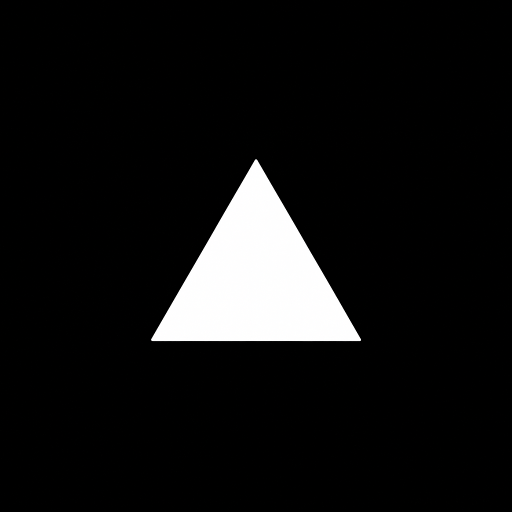
FileMagicHub Team
Expert team at FileMagicHub, dedicated to providing the best file management tools and productivity tips. We help millions of users streamline their digital workflows.