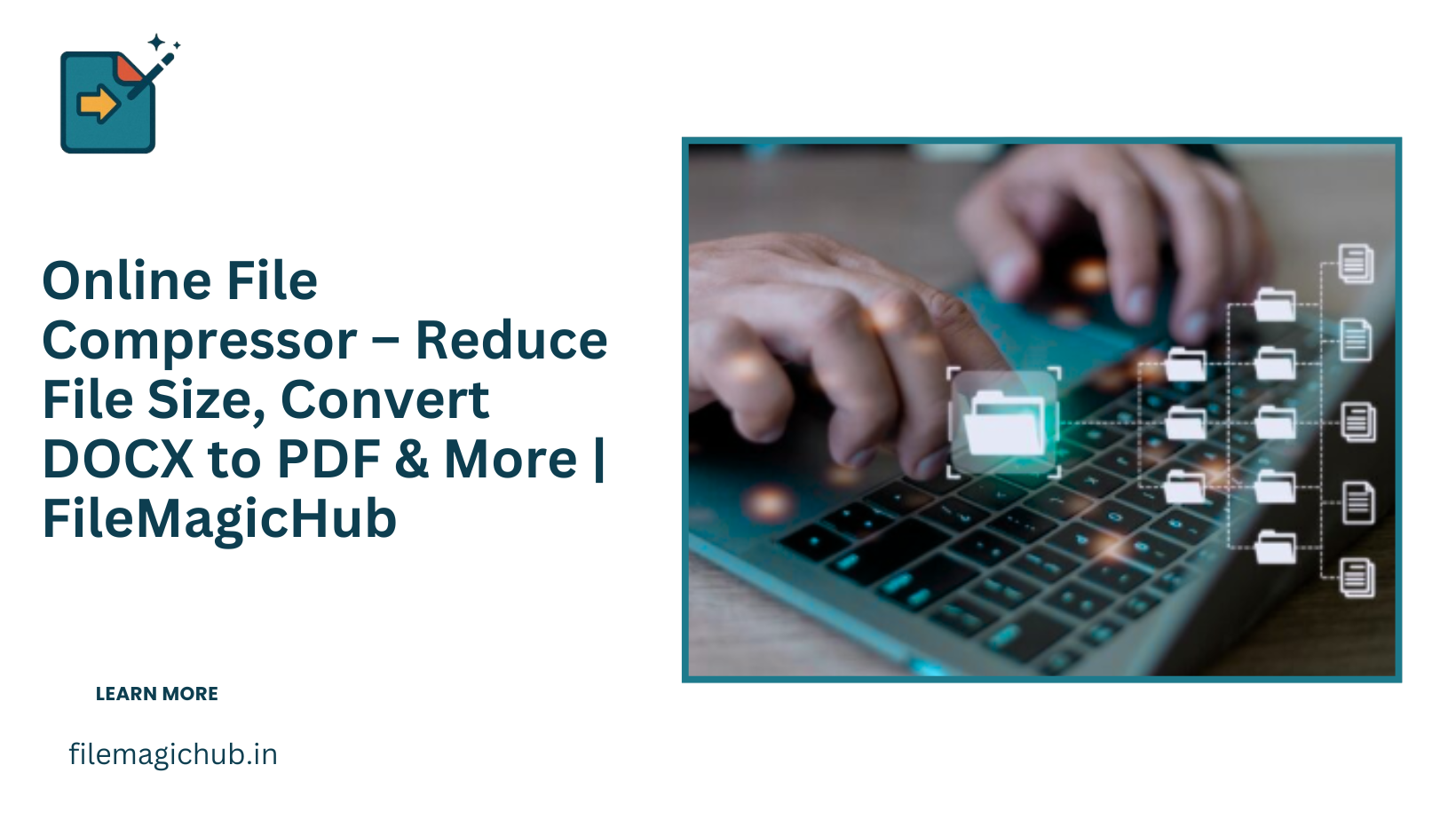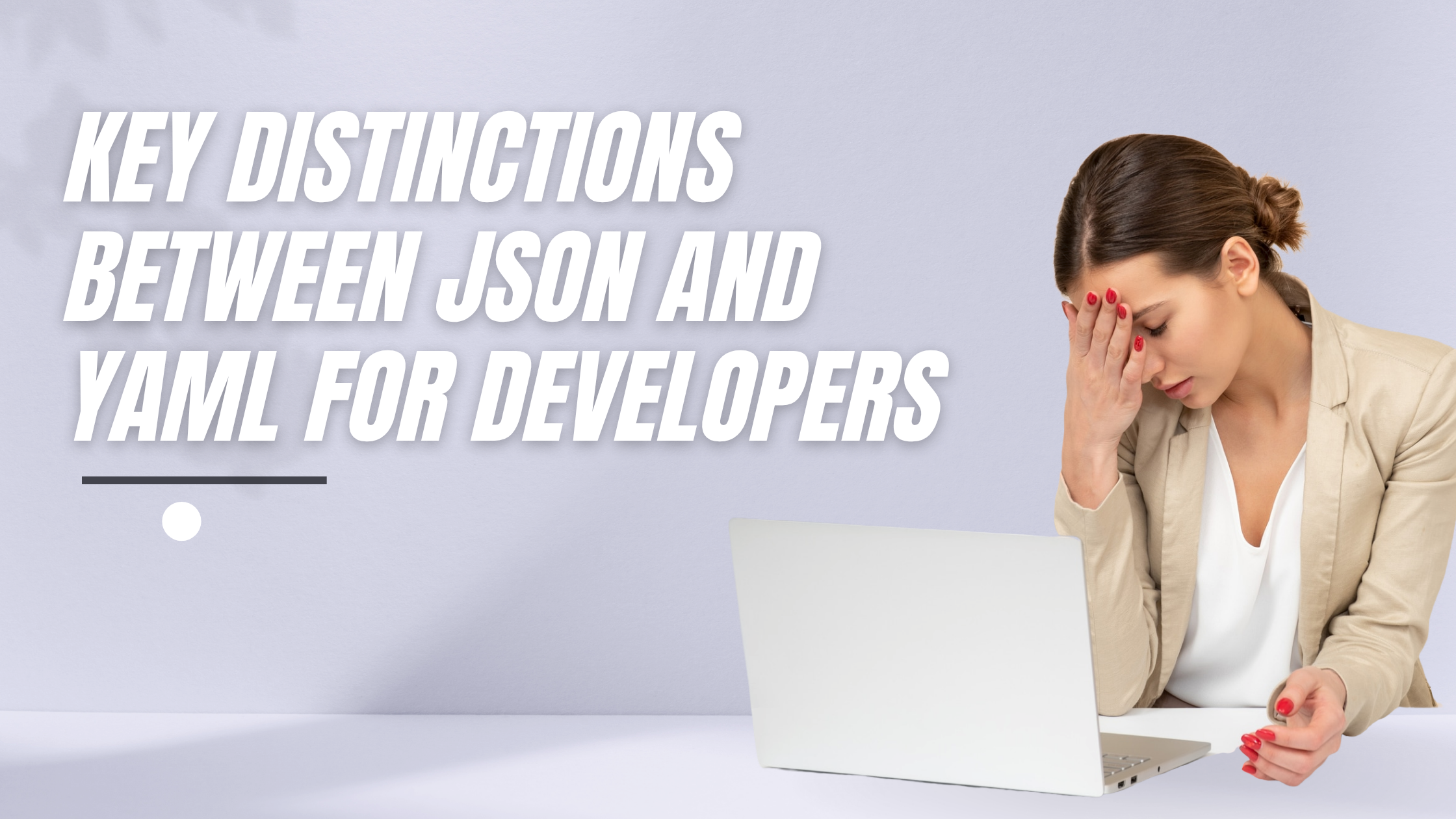
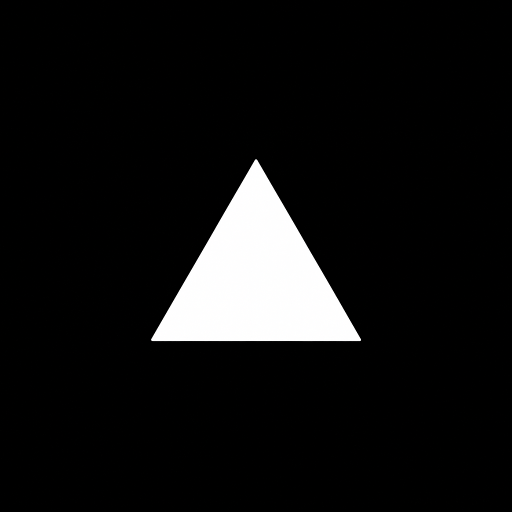 FileMagicHub Team
FileMagicHub TeamJSON vs YAML: Key Differences Explained
Learn the key differences between JSON and YAML. Understand how to convert a string to JSON and why JSON is widely used in data exchange.
JSON vs YAML: A Complete Comparison Guide
As developers are working with data formats, they will often encounter JSON and YAML for data exchange and configuration. JSON and YAML share many similarities but are different formats. To choose which data format to use for your project, it is necessary to understand these formats. In this article, we will outline JSON and YAML and compare their features, as well as explain where to use each data format best. We will also sneak in a quick mention of how you can easily convert your string to JSON if need be.
What is JSON?
JSON stands for JavaScript Object Notation. It is a lightweight format used for storing and sharing data. JSON uses key-value pairs, much like dictionaries in programming languages. It is simple, structured, and easy to read for both humans and machines.
For example:
{
"name": "John",
"age": 25,
"city": "Delhi"
}
JSON is very common in web development. APIs, databases, and applications use JSON to send and receive information. Since it is language-independent, developers across the world prefer JSON for data exchange.
What is YAML?
YAML stands for "YAML Ain’t Markup Language". It is a data format designed to be more human-friendly. YAML uses indentation and spacing instead of curly braces or quotes, which makes it easy to read.
For example:
Name: John
age: 25
City: Delhi
YAML is often used in configuration files for tools like Docker, Kubernetes, and CI/CD pipelines. Developers like YAML because of its simplicity and readability, especially for large configurations.
Syntax and Readability
The main difference between JSON and YAML is their syntax. JSON requires using braces {}, square brackets [], and quotes "" to create a structured format. YAML, instead, uses indentation. JSON is strict and not forgiving; YAML is also flexible, but by its nature it is more error-prone, especially when the indentation is off.
If your project requires a strict format, then JSON is better for you; meanwhile, if you want a more natural sort of format, YAML is the better option.
Use in Real Projects
JSON is frequently utilised within APIs and databases and as a transport format when moving data between systems on the web. For example, when you retrieve data from a webpage, it is often transmitted in a JSON data format. Developers can easily parse string data to JSON in programming languages such as JavaScript, Python, and Java to access the data for their purpose.
YAML is most commonly used as a format for configuration files. Software applications like Kubernetes utilise YAML to define the configuration of containers and clusters of containers. YAML is a generally human-readable transport format that helps SysAdmins and DevOps teams with the management of complex systems without the need to write a lot of code.
Speed and Performance
Performance is another distinction. JSON is quicker for machines to interpret and run because it is more structured. This is why it is often used in real-time applications and APIs.
YAML is more readable for humans but is slower for machines to process. Hence, it takes more time to translate YAML compared to JSON, which can affect performance on large-scale applications.
Data Types and Compatibility
JSON has built-in support for fundamental data types such as strings, numbers, arrays, and booleans, which provides an ease of use but some level of limitation as well.
YAML supports an even larger default set of more complex data types and references, allowing for more flexibility in advanced configurations as needed. As a downside, YAML is not originally supported in all programming languages, whereas JSON is universally supported in all programming languages.
Security Considerations
JSON is generally considered safer because of its strict rules. YAML can sometimes be risky if not handled properly, as it allows advanced features like references and complex structures. Developers must be careful when using YAML to avoid security issues.
Choosing Between JSON and YAML
When deciding between JSON and YAML, think about your needs:
If you need speed, universal support, and strict rules, go with JSON.
If you want readability, flexibility, and easy configuration, choose YAML.
In many cases, projects use both. For example, APIs may use JSON, while configuration files use YAML.
Conclusion
Both JSON and YAML are useful in their own ways. JSON is fast, structured, and perfect for data exchange. YAML is clean, readable, and ideal for configuration files. As a developer, it is important to understand both and choose wisely depending on your project.
If you ever need to work with JSON, you might often convert a string to JSON to process data. Having a good tool for this can save you time and effort.
Need a quick and easy way to convert a string to JSON? Try FileMagicHub’s online tool: https://filemagichub.in/string-to-json. With just one click, you can convert your data into JSON format. Save time, avoid errors, and make your work simpler with FileMagicHub today!
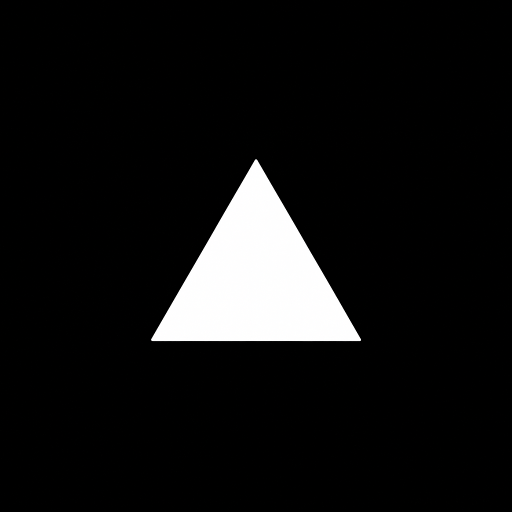
FileMagicHub Team
Expert team at FileMagicHub, dedicated to providing the best file management tools and productivity tips. We help millions of users streamline their digital workflows.